Using the keyboard you can now navigate through a tab key and reach any form on the site. The problem is that the system gives the forms random names such as: "Form 1" "Form 2" etc.
From now on you can give a unique name to every form on the site!
This is about using forms that were built by the contact form
Here are the steps:
Create a form through the cf7 extension or work on an existing form.
When you have finished preparing the form, you have received a code that should be entered in the area you wish to display: page, post, widget and more.
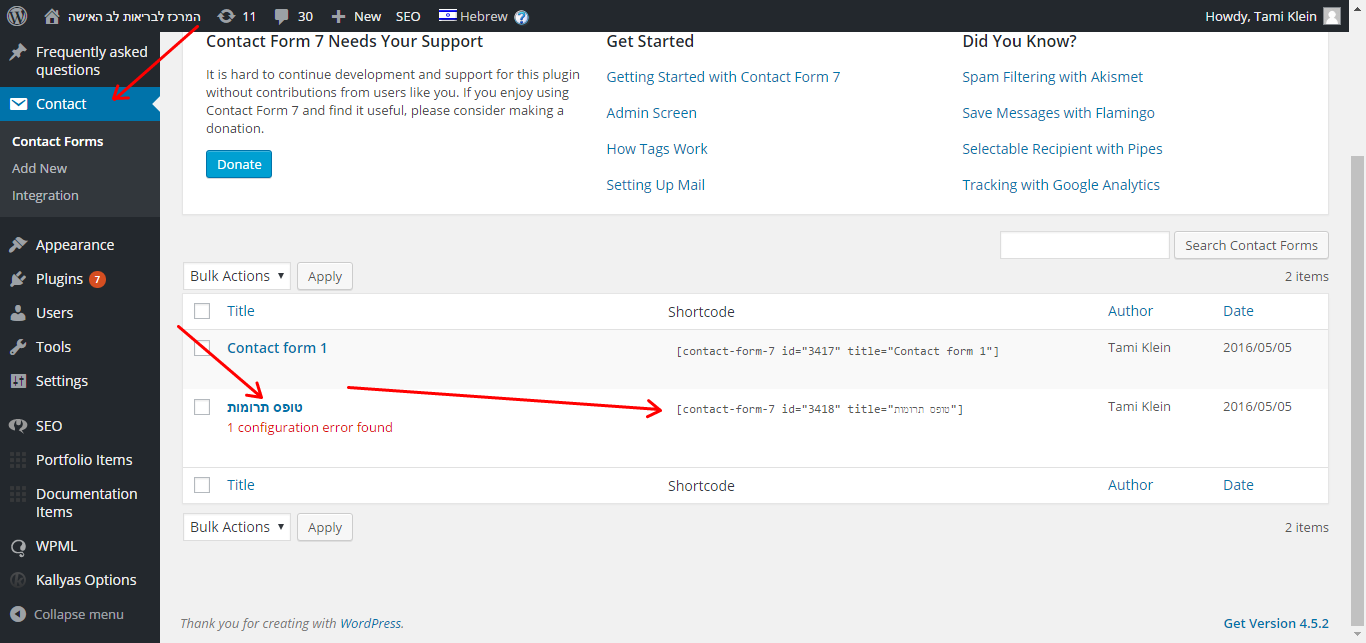
Copy the code you received and add to it at the end of the above code:
Html_name = "uni-toolbar-form-name-contact"
The shortcode should look like this:
contact-form-7 id="1234" title="Contact form 1" html_name="uni-toolbar-form-name-contact"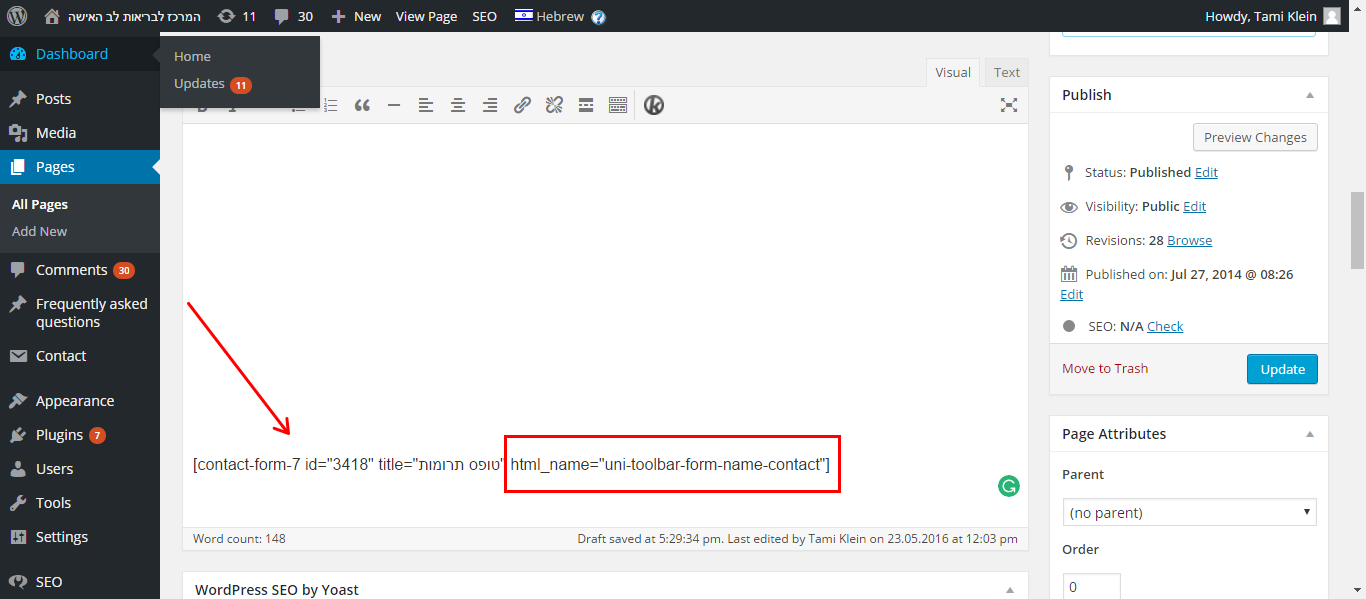
So the system will know to call a form called "Contact Us"
For additional forms please contact us and we will give your name.
